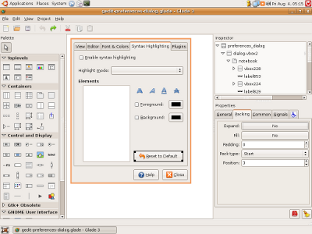As a one of those busy peoples with a phone with built-in camera and who also
loves to catch and share interesting moments with a friends, family or to keep
for myself, I’m always looking to streamline the process as much as possible.
I prefer twitter as my favorite social channel and therefore there is no
surprise that twicca is my primary tool for sharing public photos, firstly
via yfrog and later via twitpic.
For a private photos, i.e. photos with a limited access, I found the Flickr
as a most functional, reliable yet a cost effective service. There also
various mobile and desktop apps for the Flickr to make your life even easier.
So far, so good, until recently I’ve been playing with an instant photo upload
feature of Google+ App on Android which can be configured to upload all
your photos instantly to private album on Google+ as far as you under Wi-Fi
network. The only inconvenience I found is the App size(25Mb) which is hurt for
my little LG GT540 especially when I’m discovering new apps or a games.
Actually those 25Mb is a fair cost for Google+ App on Android because
the app is not limited to instant photo uploading and, as you can expect, it
does much more, but not for me, I still prefer Flickr as a mature solution
which also clear at pricing and policy, I’ve my vision on the problem and I’ve
programming background, so, with all this said, it looks like a good opportunity
for me to get started on an Android development.
Read on →